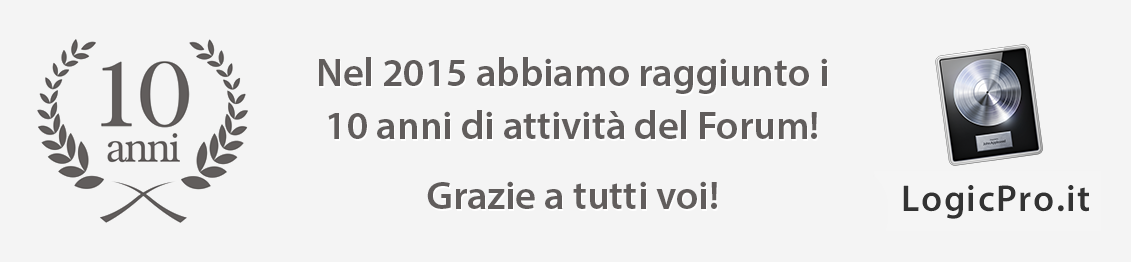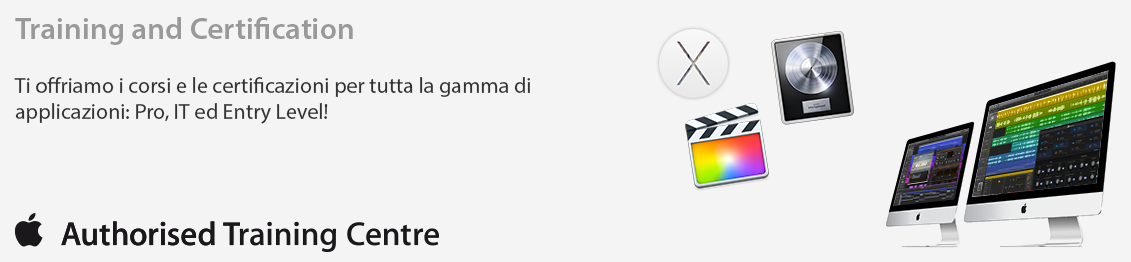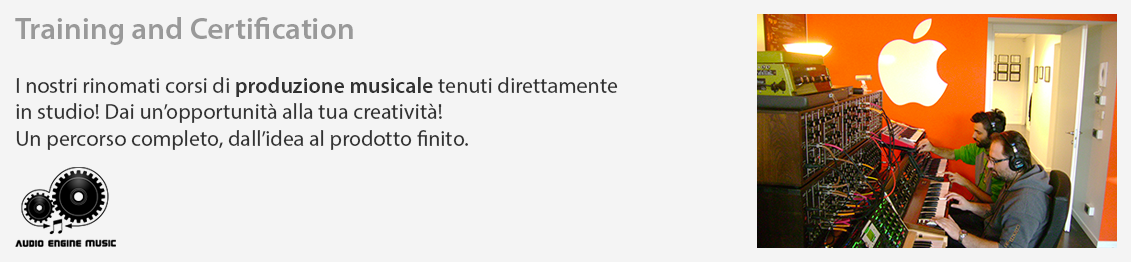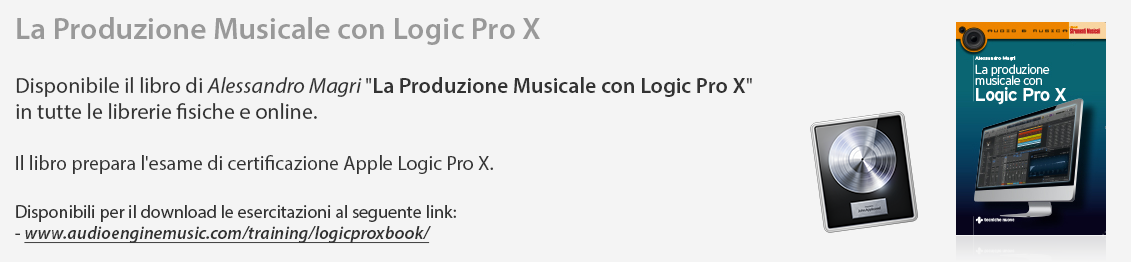sono contento per il tuo hd!!qui invece il problema rimane!!allora non è colpa dell'hd!!ieri ho provato senza e stamattina andava in overload!!solo quando pulisco bene bene tutte le cache con 3 azioni di onyx al riavvio fila tutto liscio!!non capisco a sto punto penso che sia un problema di apple!!cmq vi riporto le mail scambiate con access:
Dear Ale,
This is anything but a known issue. What other USB devices are connected to your Mac setup besides the TI and mouse/keyboard and to which USB port is the TI connected?
Also what is the "process buffer range" set to in the Logic audio preferences (in the same window you set the buffer size, but on the bottom)?
Best wishes,
Joerg Huettner
--- Original Message ---
i have a big problem with virus TI desktop and logic pro 8.
i have install the new os for virus TI in the first time i have open a project with 3 chanel for instrument, 2 for the virus and 1 for ultrabeat!!when i play the loop the cpu is low-consume!!the next day i open the same project whitout install any more application/audio unit on mac but the cpu go in overload!!now i have download onyx and have clean all cache!!i have open the same project and the cpu go in low-consume(yesterday)!!today morning i have open logic pro and the cpu go in overload!!i have reclean the cache but the cpu go in overload!!i have get up and down the buffer size but nothing the cpu go up and down up and down!!it is verified with the 3.0.6 and2.7. os for virus i haven\'t tryed with the 2.5. with the built-in audio drive of mac the cpu don\'t go in overload!!
logic pro configuration
audio--> virus TI
buffer size 256 (i have try with 128 and 512 and 1024)
i wait an answer thank!!bye!!
REMOTE_ADDR=151.13.252.2
USER_AGENT:Mozilla/4.0 (compatible; MSIE 7.0; Windows NT 6.0; SLCC1; .NET CLR 2.0.50727; .NET CLR 3.0.04506; InfoPath.2)
USER NAME: ale (
defender86_7@hotmail.com)
INQUIRY TO: tech
COOKIE:
defender86_7@hotmail.com
PRODUCT: Virus TI Keyboard
PRODUCT OS VERSION: 3.0.6
PRODUCT SERIAL NUMBER:
PLATFORM OS: osx 10.5.6
SEQUENCER: logic pro
SEQUENCER VERSION: 8.02
MIDI INTERFACE: novation sl 25
VIRUS CONTROL VERSION:
VIRUS TI DRIVER VERSION:
CITY:
COUNTRY:
SUPPORT RATING:
SUPPORT COMMENT:
Last edited on: 22 Mar 2009 11:47:07
Dear Ale,
This is anything but a known issue. What other USB devices are connected to your Mac setup besides the TI and mouse/keyboard and to which USB port is the TI connected?
Also what is the "process buffer range" set to in the Logic audio preferences (in the same window you set the buffer size, but on the bottom)?
Best wishes,
Joerg Huettner
--- Original Message ---
i have a big problem with virus TI desktop and logic pro 8.
i have install the new os for virus TI in the first time i have open a project with 3 chanel for instrument, 2 for the virus and 1 for ultrabeat!!when i play the loop the cpu is low-consume!!the next day i open the same project whitout install any more application/audio unit on mac but the cpu go in overload!!now i have download onyx and have clean all cache!!i have open the same project and the cpu go in low-consume(yesterday)!!today morning i have open logic pro and the cpu go in overload!!i have reclean the cache but the cpu go in overload!!i have get up and down the buffer size but nothing the cpu go up and down up and down!!it is verified with the 3.0.6 and2.7. os for virus i haven\'t tryed with the 2.5. with the built-in audio drive of mac the cpu don\'t go in overload!!
logic pro configuration
audio--> virus TI
buffer size 256 (i have try with 128 and 512 and 1024)
i wait an answer thank!!bye!!
REMOTE_ADDR=151.13.252.2
USER_AGENT:Mozilla/4.0 (compatible; MSIE 7.0; Windows NT 6.0; SLCC1; .NET CLR 2.0.50727; .NET CLR 3.0.04506; InfoPath.2)
USER NAME: ale (
defender86_7@hotmail.com)
INQUIRY TO: tech
COOKIE:
defender86_7@hotmail.com
PRODUCT: Virus TI Keyboard
PRODUCT OS VERSION: 3.0.6
PRODUCT SERIAL NUMBER:
PLATFORM OS: osx 10.5.6
SEQUENCER: logic pro
SEQUENCER VERSION: 8.02
MIDI INTERFACE: novation sl 25
VIRUS CONTROL VERSION:
VIRUS TI DRIVER VERSION:
CITY:
COUNTRY:
SUPPORT RATING:
SUPPORT COMMENT:
ale
Edit Replied On: 22 Mar 2009 19:49:36
my mac have 2 usb one only for the TI and one where i insert an usb hub for the keyboard and the usb hd but the problem is verified with only TI usb connected and if i connected the hub!!
i have used the"process buffer range" with small medium and large!!but the problem remain!!if i use large the cpu go from 0 to overload any 5 sec aproximaty!!go up and down!!but why when i clean the cache at the next reboot the cpu was in low-consume(very low!!)and in the next day when i start the mac the cpu go in overload???
Last edited on: 22 Mar 2009 19:51:57
my mac have 2 usb one only for the TI and one where i insert an usb hub for the keyboard and the usb hd but the problem is verified with only TI usb connected and if i connected the hub!!
i have used the"process buffer range" with small medium and large!!but the problem remain!!if i use large the cpu go from 0 to overload any 5 sec aproximaty!!go up and down!!but why when i clean the cache at the next reboot the cpu was in low-consume(very low!!)and in the next day when i start the mac the cpu go in overload???
Joerg Huettner
Replied On: 22 Mar 2009 20:59:48
Dear Ale,
First off the process buffer range always needs to be set to "small". All other settings can cause problems. I'm not sure if I understood your last email correctly, but you did a test already with the USB hard disk *not* being connected, is this correct?
And what kind of Mac model is this exactly?
This is anything but a known issue and I doubt it is the TI in this case. It could also be a corrupted Apple OS.
Just in case you also might want to exchange the USB cable going from the Mac to the TI to exclude this possible source of error.
Best wishes,
Joerg Huettner
--- Original Message ---
my mac have 2 usb one only for the TI and one where i insert an usb hub for the keyboard and the usb hd but the problem is verified with only TI usb connected and if i connected the hub!!
i have used the"process buffer range" with small medium and large!!but the problem remain!!if i use large the cpu go from 0 to overload any 5 sec aproximaty!!go up and down!!but why when i clean the cache at the next reboot the cpu was in low-consume(very low!!)and in the next day when i start the mac the cpu go in overload???
Last edited on: 22 Mar 2009 20:59:48
Dear Ale,
First off the process buffer range always needs to be set to "small". All other settings can cause problems. I'm not sure if I understood your last email correctly, but you did a test already with the USB hard disk *not* being connected, is this correct?
And what kind of Mac model is this exactly?
This is anything but a known issue and I doubt it is the TI in this case. It could also be a corrupted Apple OS.
Just in case you also might want to exchange the USB cable going from the Mac to the TI to exclude this possible source of error.
Best wishes,
Joerg Huettner
--- Original Message ---
my mac have 2 usb one only for the TI and one where i insert an usb hub for the keyboard and the usb hd but the problem is verified with only TI usb connected and if i connected the hub!!
i have used the"process buffer range" with small medium and large!!but the problem remain!!if i use large the cpu go from 0 to overload any 5 sec aproximaty!!go up and down!!but why when i clean the cache at the next reboot the cpu was in low-consume(very low!!)and in the next day when i start the mac the cpu go in overload???
ale
Edit Replied On: 23 Mar 2009 00:31:06
in the origin i have setting small but @ the next reboot the problem remain!i have the new macbook (buy 1 week ago)
2,0 GHZ 2 GB ram and the new mac osx 10.5.6!
yes i have tryed with and without the usb hd but is the same!overload!!only when i clean the cache(not everything but @ 75%) the cpu work fine with a very low consume!!
in the week i try to change the usb cable,usb port and to downgrade the mac os(if is possible).you haven't others idea??
greatest from italy!!
Last edited on: 23 Mar 2009 00:31:06
in the origin i have setting small but @ the next reboot the problem remain!i have the new macbook (buy 1 week ago)
2,0 GHZ 2 GB ram and the new mac osx 10.5.6!
yes i have tryed with and without the usb hd but is the same!overload!!only when i clean the cache(not everything but @ 75%) the cpu work fine with a very low consume!!
in the week i try to change the usb cable,usb port and to downgrade the mac os(if is possible).you haven't others idea??
greatest from italy!!
se avete idee.... help!!
macbook 2GHZ 2GB ram+mac osx 10.5.6+prologic 8.02+access virusTI fw 3.0.6+novation sl remote 25+korg kp3